Ewwwww, lots of ad, felt like your personal phone is also listening to daily conversations around your friends and family, seen those things pop up in ad which you mentioned during conversation. You can control this a bit by using the DuckDuckGo search engine as default search engine on you iPhone or any of the Apple mobile devices, be it ipad or iPod touch. Here is the quick guide to setup DuckDuckGo as default search engine on iPhone.
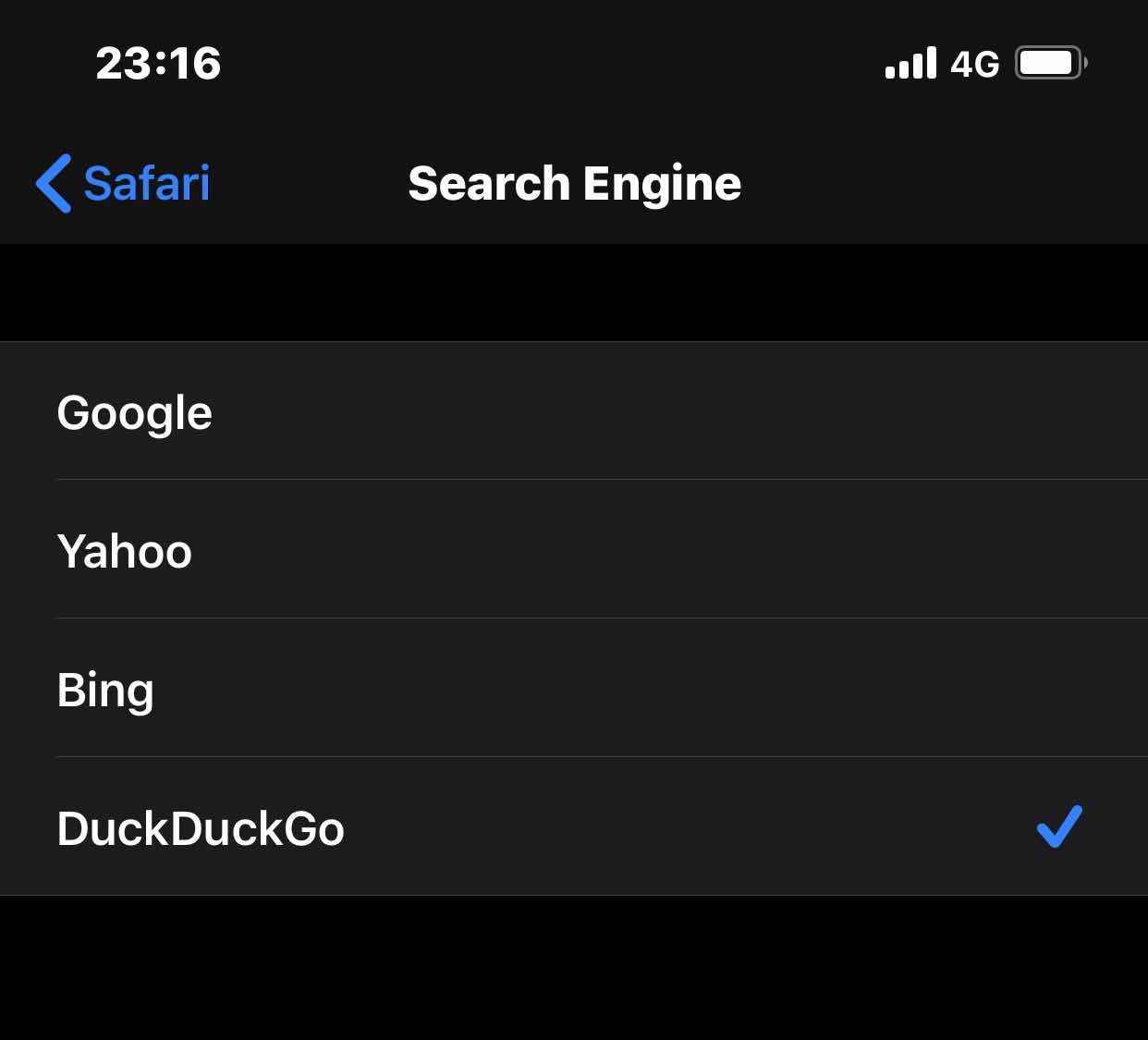
1. Go to iphone settings.
2. Scroll down and click on safari.
3. Under search section of safari settings, click on search engine.
4. Boom you find multiple options.
5. There you go, select DuckDuckGo.
That is it, if you want to revert back to any other search engine like google, bing or yahoo, above steps would help you.



No comments:
Post a Comment