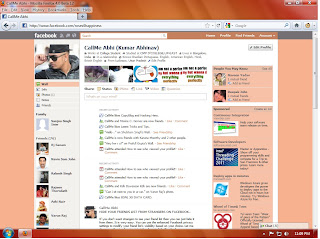 Have you bored of watching blue things in your facebook.
Have you bored of watching blue things in your facebook.
Have you ever felt like need to change your profile page colour.
Have you ever tried to change your Facebook colour.
Here is trick for you, by following this you change your Facebook colour.
No need to spend money for it.
If you have Good internet connection for your PC it's enough.
How to change your facebook colour??
How to change your facebook colour??
Follow these steps:
DOWNLOAD latest version of Google chrome and install it.
Note: work's with only Google chrome,
Install latest google chrome to avoid bugs.
Now Go to settings, and choose extension and search for change my Facebook colour.
OR
Just install “Change My Facebook Color” Chrome Extension, from Here.
( Once you install the extension one chrome, Color My Facebook will change the blue to your fav colour, but you have the opt tat from colour setting, If your friends have the same add-on installed on his chrome, and have changed their color, you will be able to see the color they have chosen, as well. )
Now Go to Chrome’s Setting > Appearance and Check ‘Always Show Bookmark Toolbar’.
Just install “Change My Facebook Color” Chrome Extension, from Here.
( Once you install the extension one chrome, Color My Facebook will change the blue to your fav colour, but you have the opt tat from colour setting, If your friends have the same add-on installed on his chrome, and have changed their color, you will be able to see the color they have chosen, as well. )
Now Go to Chrome’s Setting > Appearance and Check ‘Always Show Bookmark Toolbar’.
Click on Change My Facebook Color Extension Icon on the Top end-Right Side.
Now Set Background and Foreground color as your needs. Drag Arrow Icon to Bookmark Toolbar.
You are done, now visit Facebook or refresh the existing facebook page and Press the Button that you just added using the extension.
And do you want to make your facebook ads free??
just fallow this link facebook cleaner
also fallow instructions
And confuse your friend by commenting oy by status update
just copy and paste below link
http://facebook.com/profile.php?=73322363
It redirects to your own facebook profile!!
MUST READ: FACEBOOK TRICKS
Enjoy Facebook colours!! and ADS free Facebook.
Please leave your valuable comment below for more information.
Please share this post, if you feel like its worth reading.


No comments:
Post a Comment