I just came across this magical moment today on my iOS device where I was blown away watching this setting exists on my iOS device. To my surprise it was there from long time. It is not a big eight steps, no need to research and practice step by step. It is matter of one setting and one touch, you could also make this magic on you favourite secondary iOS device. I mean it works between any two iOS device, could be ipad and ipad, could be iPhone and ipad, could be iPhone and iPhone. Here is how to do this magic.
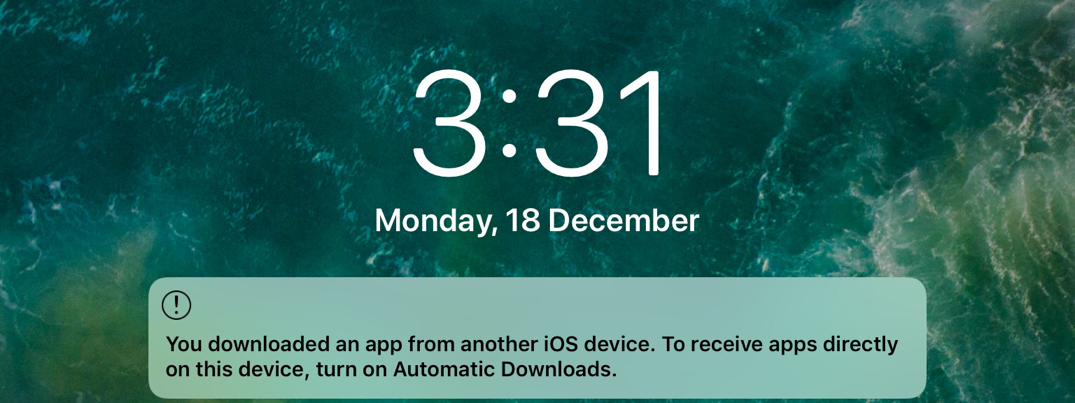
Prior to go through it, please make sure you log in to iPhone or iOS device AppStore with same email id on all your iPhones and iPads. I mean primary and secondary iOS device should have same iTunes account access.
- On your primary device, Go to settings.
- Click on iTunes and AppStore.
- Look for automatic downloads section.
- Read through it to understand.
- Boom now turn on automatic download on iPhone or in any your primary iOS device.
- Just fallow same procedure on secondary iOS device.
- Now to test this is working, just download any app of your favourite. Of course not whatsapp as it does not support on ipad and you could not expect that to be installed on ipad as trick.
- You could see either notification to confirm installation on secondary device or the app would have started to be installed on your secondary device.
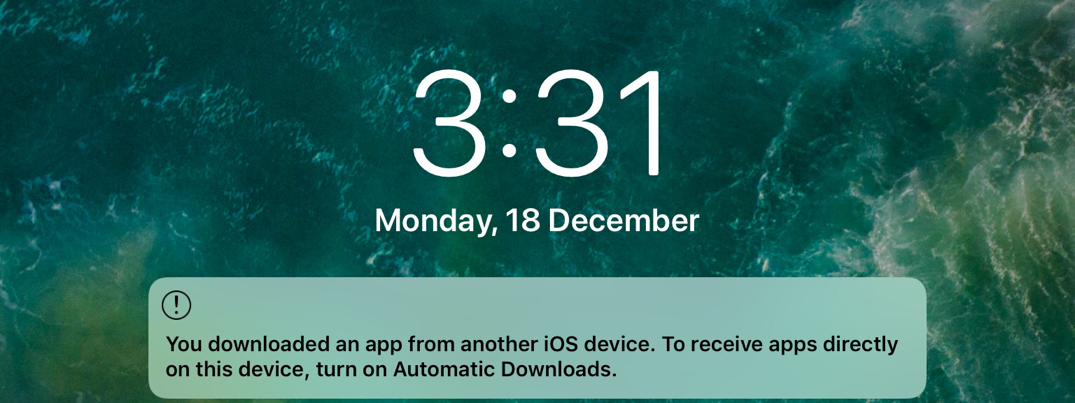
That it, now you can keep all your iOS device with same apps and same sequence unless the owner modifies the position of apps for his own comforts.



No comments:
Post a Comment