iOS 14 is the fourteenth and current major release of the iOS mobile operating system developed by Apple Inc. for their iPhone and iPod Touch lines. Announced at the company's Worldwide Developers Conference on June 22, 2020, as the successor to iOS 13. iOS 14 was released on September 16, 2020 Excited to install ios 14 on your devices. ~ Wikipedia
Getting started with it. Hold on, you may see an error screen like the title `Unable to install ios Update, An error occurred installing ios 14, retry or remind me later` I just faced the issues and googled around it. Did not found any help.
Ignore the shaky picture. I took snap while rotating.
Then It got to my mind to check the available space of my iPhone xs max, so I directly went to setting to check the number and I found that the space available is 2.11 GB, which very tiny. The new ios 14 itself is of 3.03 Gb on my iPhone xs max 64 GB.
Now I got suspicious, I know this could be the reason for `Unable to install ios 14, remind me later or retry.`. Then I deleted some huge apps like UNO and other unused apps, It made the space of ~5 GB. I was like Can't wait to see the new ios screen and features. Now with the hope, I just went to settings, and started to install the new ios 14 updates again. Hurray!! It went through. (Yes, the upgrade process takes time.)
To be honest, the iPhone was burning soon after the upgrading to the new ios 14.
There is a hella good number of features that are rolled out, to mention a few, here is a small list on new ios 14 features.
- Home screen revamps, you can hide a bunch of apps easily.
- Home Pages and fast navigation (no need to swipe, just tap on dots).
- Refreshed and redesigned widgets screen.
- App library.
- Hide Caller screen.
- Picture in Picture face time, safari video, and so on.
- Widget on home screen.
- Apple translate app, don't have to google translate now on.
These are just a few, shoot your favorite or useful or most awaited feature in the comment section.
Update:
Noticed the ios 14 upgrade did not retain one of my settings. I had a Zoomed display view on my ios 13.x. After the upgrade, I noticed my display icons and icons in the settings looked small. Then I checked the settings > Display & brightness > Display Zoom > View, the setting is Standard view. I again set to Zoom later.

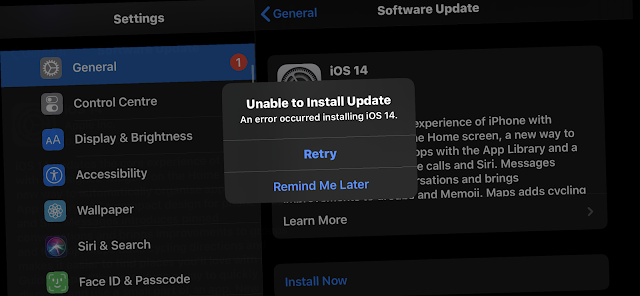

No comments:
Post a Comment